

Fisher™ FIELDVUE™ DVC7K
Take a look at the latest addition to our Emerson line of valve controllers—the DVC7K—
an ideal choice for upgrading or designing new systems.

Meaningful and Actionable Advice at the Device
The DVC7K focuses on the three most critical control valve issues: travel deviation, supply pressure, and drive signal.
Key Features Include:
- Local User Interface (LUI) home screen provides immediate visual indication and alerts with recommended troubleshooting tips
- LED Status Indicator (red/green) with three default alerts for travel deviation, supply pressure, and drive signal
- Stroke Time Measurements detect stroke speed degradation, enhancing the functionality of On/Off valves
- Plug and Play Installation with a mechanical form and function equivalent to the DVC6200

Built for Severe Environments

Frequently Asked Questions
No, while our investment for the future is in the DVC7K platform we want you to be assured that there are no plans to retire the DVC6200.
The DVC7K will use the same mountings as the DVC6200.
Yes, some parts will change. However, the DVC7K shares the same I/P, Relay, and magnetic array and mountings as the DVC6200.
The LED will indicate if an alert is active. You can also see the active alerts, NE107 status, and recommended actions on how to correct the alert from the LUI or using the DD.

